Streamlining Software Delivery: A Comprehensive Guide to Implementing CI/CD Pipelines 🚚
Introduction:
Continuous Integration and Continuous Deployment (CI/CD) pipelines are crucial components of modern software development workflows. They automate the process of building, testing, and deploying software, enabling teams to deliver updates faster and more reliably. In this technical documentation, we will explore the concepts, implementation, and best practices of CI/CD pipelines for efficient software delivery.
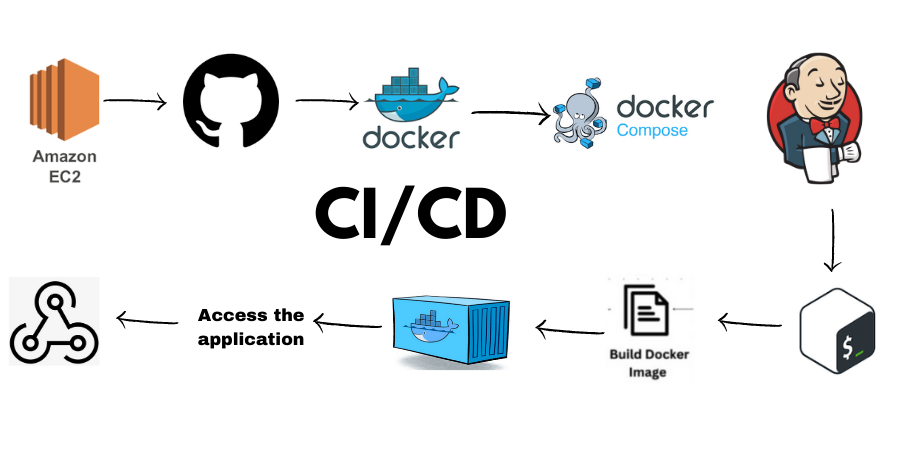
Understanding CI/CD Pipelines:
CI/CD pipelines are a set of automated processes that facilitate the integration of code changes into a shared repository (Continuous Integration) and the deployment of those changes into production (Continuous Deployment). The key components of CI/CD pipelines include version control systems, build servers, automated testing frameworks, and deployment tools.
Setting Up a CI/CD Pipeline:
1. Version Control: Start by setting up a version control system such as Git to manage your codebase. Create a repository to host your project and initialize it with a README file.
2. Build Configuration: Define a build configuration file (e.g., YAML or JSON) that specifies the steps to build and test your application. This file should include instructions for installing dependencies, running tests, and generating artifacts.
3. Continuous Integration: Configure your CI server (e.g., Jenkins, Travis CI, CircleCI) to monitor the repository for new commits. Set up a webhook or polling mechanism to trigger the CI pipeline whenever changes are pushed to the repository.
4. Automated Testing: Implement automated tests for your application to ensure its correctness and reliability. Include unit tests, integration tests, and end-to-end tests in your test suite.
5. Continuous Deployment: Configure your CI server to deploy the application to staging or production environments after successful testing. Use deployment tools like Docker, Kubernetes, or AWS CodeDeploy to automate the deployment process.
Implementing CI/CD Pipelines with Example:
Let’s consider a simple web application built with Node.js and Express.js. We’ll demonstrate how to set up a CI/CD pipeline for this application using GitHub Actions.
Version Control: Create a new repository on GitHub to host your web application.
Build Configuration: Create a
.github/workflows/main.ymlfile in your repository with the following contents:
on:
push:
branches: [main]
jobs:
build:
runs-on: ubuntu-latest
steps:
- name: Checkout code
uses: actions/checkout@v2
- name: Setup Node.js
uses: actions/setup-node@v2
with:
node-version: '14'
- name: Install dependencies
run: npm install
- name: Run tests
run: npm test
- name: Deploy to staging
run: |
# Add deployment steps here
3. Continuous Integration: Whenever changes are pushed to the main branch, GitHub Actions will automatically trigger the CI pipeline defined in the main.yml file. The pipeline will check out the code, install dependencies, run tests, and prepare the application for deployment.
4. Automated Testing: Write unit tests and integration tests for your web application using frameworks like Jest or Mocha. These tests should cover the critical functionality of your application and ensure its correctness.
5. Continuous Deployment: Once the CI pipeline passes successfully, configure GitHub Actions to deploy the application to a staging environment. You can use deployment scripts or third-party deployment services to automate this process.
- Best Practices for CI/CD Pipelines:
A. Keep the CI/CD pipeline fast and lightweight to enable rapid feedback and iteration.
B. Use version control effectively to manage code changes and track the history of your project.
C. Implement automated tests at every stage of the pipeline to catch bugs early and ensure code quality.
D. Use containerization and infrastructure as code (IaC) techniques to achieve consistency and repeatability in deployments.
E. Monitor and analyze the performance of your CI/CD pipeline to identify bottlenecks and optimize resource utilization.
Conclusion: CI/CD pipelines play a crucial role in streamlining the software delivery process and enabling teams to deliver updates faster and more reliably. By automating the build, test, and deployment workflows, organizations can achieve greater efficiency, agility, and quality in their software development practices.
In this documentation, we have explored the concepts, implementation, and best practices of CI/CD pipelines, along with a practical example of setting up a CI/CD pipeline for a web application. By following these guidelines and leveraging the right tools and technologies, teams can establish robust CI/CD pipelines that enhance their software delivery capabilities.
This technical documentation provides a comprehensive overview of CI/CD pipelines, covering important topics such as setup, implementation, examples, best practices, and use cases. By following the guidelines outlined in this documentation, developers and organizations can streamline their software delivery processes and achieve greater efficiency and reliability in their software development workflows.
Follow: https://medium.com/@roshanearth for more such content! 🚩