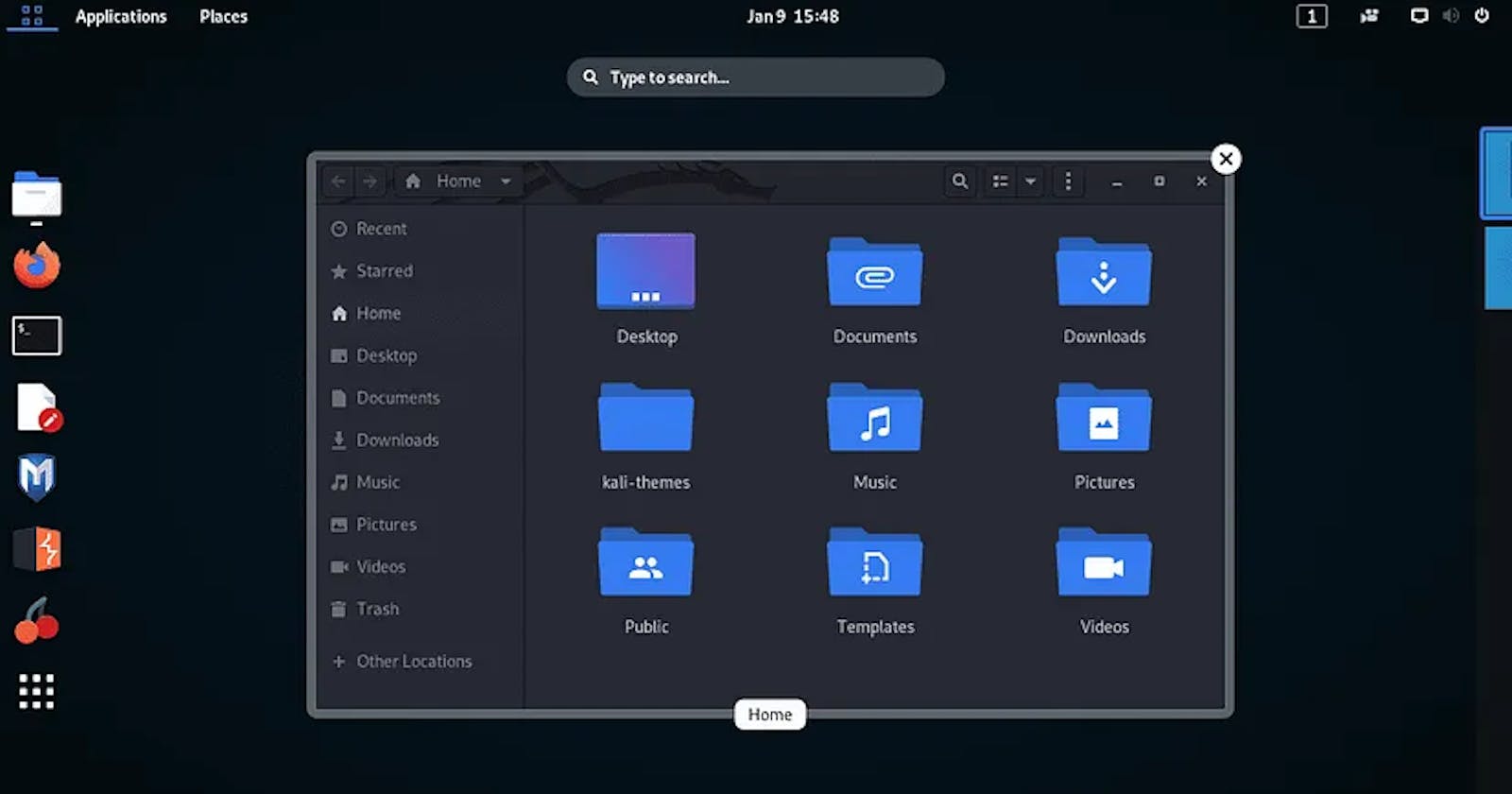“Get Started with Kali Linux: The Essential Guide to Installing and Configuring the World’s Leading Ethical Hacking OS” 🔐
Kali Linux is a powerful and popular open-source operating system that is widely used by cybersecurity professionals and enthusiasts for tasks such as ethical hacking and penetration testing. It is based on the Debian GNU/Linux distribution and comes with a wide range of tools and features designed for these purposes.
One of the main advantages of Kali Linux is its vast collection of security tools. It comes with over 600 pre-installed tools, including well-known ones like Wireshark, Nmap, and Burp Suite, as well as many specialized tools for tasks such as password cracking, wireless attacks, and vulnerability assessment.
Kali Linux is also highly customizable and can be easily modified to meet the specific needs of the user. It is available in both 32-bit and 64-bit versions and can be run on a wide range of hardware, including PCs, laptops, and Raspberry Pi devices.
Another advantage of Kali Linux is its strong community support. There is a large and active community of users who share tips, tricks, and resources, and the Kali Linux team is always working to improve the operating system and add new features.
Installing Kali Linux on your PC is a straightforward process that can be completed in just a few steps. In this article, we will go through each step in detail to ensure that you are able to set up Kali Linux on your PC with ease.
Step 1: Download the Kali Linux ISO file
The first thing you will need to do is download the Kali Linux ISO file from the official website (kali.org/downloads). The ISO file is a digital representation of the Kali Linux installation media, which can be written to a USB drive or DVD.
Make sure to select the correct version of Kali Linux for your architecture (32-bit or 64-bit). You can check your architecture by going to the “System” settings in Windows or by running the “uname -m” command in Linux.
Step 2: Create a bootable USB drive or burn the ISO to a DVD
Once you have downloaded the Kali Linux ISO file, you will need to create a bootable USB drive or burn the ISO file to a DVD.
To create a bootable USB drive, you can use a tool like Rufus (rufus.ie). Simply download and run Rufus, select the Kali Linux ISO file, and click “Start” to create the bootable USB drive.
If you prefer to use a DVD, you can burn the ISO file to a DVD using a tool like ImgBurn (imgburn.com). Insert a blank DVD into your PC, run ImgBurn, select the Kali Linux ISO file, and click “Burn” to create the bootable DVD.
Step 3: Insert the bootable USB drive or DVD into your PC
Once you have created the bootable USB drive or DVD, insert it into your PC. Make sure that the USB drive or DVD is inserted before you restart your PC, as you will need to boot from it during the installation process.
Step 4: Enter the BIOS or UEFI settings
Restart your PC and press the appropriate key to enter the BIOS or UEFI settings. The key to press will vary depending on your motherboard, but it is often F2, F10, or Del.
Step 5: Set your PC to boot from the USB drive or DVD
In the BIOS or UEFI settings, look for the “Boot” or “Boot Order” settings and set your PC to boot from the USB drive or DVD. This will allow your PC to boot from the Kali Linux installation media rather than the hard drive.
Step 6: Save your changes and exit the BIOS or UEFI settings
Once you have set your PC to boot from the USB drive or DVD, save your changes and exit the BIOS or UEFI settings. Your PC should now boot into the Kali Linux installation program.
Step 7: Install Kali Linux
Follow the prompts to install Kali Linux on your PC. The installation process will vary depending on your specific configuration, but it generally involves selecting your language, partitioning your hard drive, and configuring your network settings.
Once the installation is complete, you can boot into your new Kali Linux installation and start using it.
In conclusion, Kali Linux is a powerful and versatile operating system that is widely used by cybersecurity professionals and enthusiasts for tasks such as ethical hacking and penetration testing. It comes with a vast collection of security tools and is highly customizable, making it well-suited for a wide range of tasks.
Installing Kali Linux is a straightforward process that can be completed in just a few steps. By following the steps outlined in this guide, you can easily set up Kali Linux on your PC and start using it to its full potential. Whether you are new to cybersecurity or an experienced professional, Kali Linux has something to offer you.
In addition to its many features and tools, Kali Linux also has a strong community of users who share tips, tricks, and resources, and the Kali Linux team is always working to improve the operating system and add new features. With its powerful capabilities and strong support network, Kali Linux is a valuable resource for anyone interested in the field of cybersecurity.
In addition to its many features and tools, Kali Linux also has a strong community of users who share tips, tricks, and resources, and the Kali Linux team is always working to improve the operating system and add new features. With its powerful capabilities and strong support network, Kali Linux is a valuable resource for anyone interested in the field of cybersecurity.
I hope this information is helpful! If you have any further questions about the installation, please don’t hesitate to ask. If you really found this blog, give us a like and support us so that we can keep bringing this content.
Connect with me on LinkedIn: https://www.linkedin.com/in/roshan-earth286/